Are you preparing for a job interview that requires PHP knowledge? With our compilation of the top 50 PHP interview questions and answers, you’ll be ready to ace your next interview. This article is designed to help you stand out and showcase your PHP expertise. Remember, practice makes perfect, so review these questions and answers to build your confidence before the big day.
1. What is PHP, and why is it widely used?
PHP stands for Hypertext Preprocessor. It’s an open-source server-side scripting language that is widely used for web development. PHP is popular because it’s easy to learn, has a vast community, and offers excellent performance and compatibility with various databases and platforms.
2. Explain the difference between GET and POST methods in PHP.
GET and POST are HTTP methods used to send data between the client and the server. GET appends data to the URL and is visible in the browser’s address bar, making it suitable for non-sensitive data. POST sends data through the request body, providing better security and allowing for larger data transfers.
3. What are PHP arrays, and what are their types?
An array in PHP is a collection of values or elements, where each element has a unique index or key. PHP supports three types of arrays: Indexed arrays, Associative arrays, and Multidimensional arrays. Indexed arrays have numerical indexes, Associative arrays use named keys, and Multidimensional arrays contain other arrays as elements.
To create a cookie in PHP, use the setcookie() function, which takes the following parameters: name, value, expire time, path, domain, secure, and http only. Example:
setcookie(
"user",
"John Doe",
time() + (86400 * 30),
"/"
);
5. How can you retrieve data from a MySQL database using PHP?
- Establish a connection to the database using
mysqli_connect(). - Write a SQL query to fetch data from the database.
- Execute the query using
mysqli_query(). - Fetch the results using
mysqli_fetch_assoc()or other fetching functions. - Close the connection using
mysqli_close().
6. Explain the difference between include() and require() in PHP.
Both include() and require() are used to incorporate the content of one PHP file into another. The difference lies in their behavior when the specified file is not found. include() generates a warning but allows the script to continue, whereas require() generates a fatal error and stops the script execution.
7. What are PHP sessions, and how do they work?
A PHP session is a way to store data on the server for individual users. Sessions work by generating a unique session ID for each user, which is stored in a cookie or passed through the URL. The session data is stored on the server and can be accessed using the $_SESSION superglobal array.
8. How can you prevent SQL injection in PHP?
To prevent SQL injection in PHP, use prepared statements and parameterized queries. This approach separates the SQL query from the data, ensuring that user inputs are treated as data and not as part of the SQL query. This can be achieved using the mysqli or PDO extensions. Example using PDO:
$dbh = new PDO(
"mysql:host=localhost;dbname=testdb",
"username",
"password"
);
$stmt = $dbh->prepare(
"INSERT INTO users (name, email) VALUES (:name, :email)"
);
$stmt->bindParam(':name', $name);
$stmt->bindParam(':email', $email);
$name = "John Doe";
$email = "john@example.com";
$stmt->execute();
9. What is the use of the header() function in PHP?
The header() function is used to send raw HTTP headers to the client. It must be called before any output is sent to the browser. Common use cases include redirecting users to another page, setting content type, or sending custom headers. Example:
header("Location: http://www.php.net");
exit;
This redirects the user to "https://www.php.net/".10. What are the different types of loops in PHP, and how do they work?
PHP supports four types of loops: for, while, do-while, and foreach.
for loop: Executes a block of code a specified number of times, with an initialization, condition, and increment expression. Example:
for ($i = 0; $i < 5; $i++) {
echo $i . "<br>";
}
while loop: Executes a block of code as long as the specified condition is true. Example:
$i = 0;
while ($i < 5) {
echo $i . "<br>";
$i++;
}
do-while loop: Executes a block of code once and then repeats it as long as the specified condition is true. Example:
$i = 0;
do {
echo $i . "<br>";
$i++;
} while ($i < 5);
foreach loop: Designed for iterating through arrays or objects. Example:
$array = array("apple", "banana", "cherry");
foreach ($array as $value) {
echo $value . "<br>";
}
11. What is a PHP constant, and how do you define one?
A PHP constant is a named value that cannot be changed once it has been defined. To define a constant, use the define() function or the const keyword. Example using define():
define("PI", 3.14159);
echo PI;
12. What is the difference between echo and print in PHP?
Both echo and print are used to display output in PHP. The main differences are that echo can take multiple parameters separated by commas and does not return a value, while print accepts only one parameter and returns 1 as a result.
13. What are magic methods in PHP, and how are they used?
Magic methods are special methods in PHP classes that start with a double underscore __. They are automatically triggered by specific actions or events, such as object creation or method invocation. Common magic methods include __construct(), __destruct(), __toString(), __get(), and __set().
14. What is the difference between “==” and “===” operators in PHP?
The “==” operator checks for value equality, while the “===” operator checks for both value and type equality. Example:
$x = 5;
$y = "5";
var_dump($x == $y); // true
var_dump($x === $y); // false
15. How do you access form data in PHP?
To access form data in PHP, use the $_GET, $_POST, or $_REQUEST superglobal arrays. The choice depends on the form’s method attribute. For example, if a form uses the GET method, access the data using $_GET['fieldName'].
16. What is the purpose of the file_get_contents() function in PHP?
The file_get_contents() function reads a file’s contents into a string. It can be used to read local files or fetch remote data, such as from an API. Example:
$content = file_get_contents("https://api.example.com/data");
17. How can you handle errors in PHP?
Errors in PHP can be handled using error reporting settings, custom error handlers, or exception handling. To set error reporting levels, use the error_reporting() function. To create a custom error handler, use the set_error_handler() function. For exception handling, use try, catch, and finally blocks.
18. What are namespaces in PHP, and why are they important?
Namespaces in PHP are a way to group related classes, functions, and constants under a common name, preventing name collisions and improving code organization. Namespaces are defined using the namespace keyword, and elements within a namespace are accessed using the fully qualified name or the use keyword.
19. What is the difference between isset() and empty() functions in PHP?
isset() checks if a variable is set and not null, while empty() checks if a variable is either not set or has a value considered empty, such as an empty string, zero, or a null value.
20. How can you upload a file using PHP?
To upload a file using PHP, follow these steps:
- Create an HTML form with the
enctypeattribute set to “multipart/form-data” and an input field of type “file”. - In the PHP script, use the
$_FILESsuperglobal array to access the uploaded file’s properties. - Use the
move_uploaded_file()function to move the uploaded file to a desired location on the server.
Example:
HTML form:
<form action="upload.php" method="post" enctype="multipart/form-data">
<input type="file" name="uploadedFile">
<input type="submit" value="Upload">
</form>
PHP script (upload.php):
if ($_FILES['uploadedFile']['error'] == UPLOAD_ERR_OK) {
$targetDirectory = "uploads/";
$targetFile = $targetDirectory . basename($_FILES['uploadedFile']['name']);
move_uploaded_file($_FILES['uploadedFile']['tmp_name'], $targetFile);
echo "File uploaded successfully.";
} else {
echo "Error uploading file.";
}
21. How do you create a session in PHP, and why are sessions useful?
Sessions in PHP allow storing user-specific data on the server for a limited period of time, such as user preferences or authentication details. To create a session, use the session_start() function at the beginning of a script, and then use the $_SESSION superglobal array to store and retrieve data. Example:
session_start();
$_SESSION['username'] = 'John';
A cookie is a small piece of data stored on the user’s browser, used to track user-specific information or preferences. To set a cookie in PHP, use the setcookie() function. To retrieve a cookie value, use the $_COOKIE superglobal array. Example:
setcookie("username", "John", time() + 3600); // Set a cookie that expires in 1 hour
echo $_COOKIE["username"]; // Retrieve the cookie value
23. What are traits in PHP, and how are they used?
Traits are a mechanism for code reuse in PHP, allowing multiple classes to share methods without using inheritance. Traits are defined using the trait keyword, and are included in classes using the use keyword. Example:
trait Loggable {
public function log($message) {
echo $message;
}
}
class MyClass {
use Loggable;
}
$obj = new MyClass();
$obj->log("Hello, World!");
24. What is the purpose of the __autoload() function in PHP?
The __autoload() function is a deprecated mechanism for automatically loading classes in PHP. When a class is used but not yet defined, the __autoload() function is called with the class name as a parameter. This allows for dynamic inclusion of class files as needed. It is now recommended to use the spl_autoload_register() function instead.
25. What are interfaces in PHP, and how are they used?
Interfaces in PHP define a contract that specifies what methods a class must implement. Interfaces are defined using the interface keyword and implemented by classes using the implements keyword. Example:
interface Logger {
public function log($message);
}
class FileLogger implements Logger {
public function log($message) {
// Write $message to a file
}
}
26. What is the purpose of the list() function in PHP?
The `list()` function in PHP is a language construct used to assign a set of variables in one operation by taking values from an array or an object implementing the `ArrayAccess` interface. The `list()` function works only with numeric arrays and assumes the numerical indices start at 0. Example:
// Using list() with a numeric array
$array = ["John", "Doe", 30];
list($firstName, $lastName, $age) = $array;
echo $firstName . " " . $lastName . " is " . $age . " years old."; // Output: John Doe is 30 years old.
// Using list() with associative arrays (works only in PHP 7.1+)
$array = ["firstName" => "John", "lastName" => "Doe", "age" => 30];
list("firstName" => $firstName, "lastName" => $lastName, "age" => $age) = $array;
echo $firstName . " " . $lastName . " is " . $age . " years old."; // Output: John Doe is 30 years old.
Note that the `list()` function has been replaced with the more versatile short array syntax `[]` since PHP 7.1, so it’s recommended to use the short array syntax for new projects.
27. How do you prevent SQL injection in PHP?
To prevent SQL injection in PHP, use prepared statements and parameterized queries. These techniques ensure that user-supplied data is treated as separate from the query itself, preventing malicious code from being executed. Example using PDO:
$pdo = new PDO("mysql:host=localhost;dbname=mydb", "username", "password");
$stmt = $pdo->prepare("INSERT INTO users (username, email) VALUES (:username, :email)");
$stmt->bindParam(':username', $username);
$stmt->bindParam(':email', $email);
$username = "John";
$email = "john@example.com";
$stmt->execute();
28. How do you create and use an associative array in PHP?
An associative array in PHP is an array with keys that are strings or numbers, rather than just integer indices. To create an associative array, use the array() function or the array literal syntax with key-value pairs. Example:
$user = array(
"username" => "John",
"email" => "john@example.com"
);
// OR
$user = [
"username" => "John",
"email" => "john@example.com"
];
echo $user["username"]; // Output: John
29. What is the difference between include() and require() functions in PHP?
Both include() and require() are used to include external PHP files within a script. The main difference is that include() generates a warning if the specified file is not found, while require() generates a fatal error and stops script execution.
30. How do you handle exceptions in PHP?
To handle exceptions in PHP, use try, catch, and finally blocks. Wrap the code that might throw an exception in a try block, and handle the exception in a catch block. The finally block is optional and contains code that will always be executed, whether an exception was thrown or not. Example:
try {
// Code that might throw an exception
} catch (Exception $e) {
// Handle the exception
echo "Error: " . $e->getMessage();
} finally {
// Cleanup code
}
31. What is the difference between public, private, and protected access modifiers in PHP?
Public, private, and protected are access modifiers that control the visibility of class properties and methods. Public members are accessible from anywhere, private members are only accessible within the class itself, and protected members are accessible within the class and its subclasses.
32. What is the purpose of the header() function in PHP?
The header() function is used to send raw HTTP headers to the client. It is commonly used for tasks such as redirecting users, setting cookies, or specifying content types. Example:
header("Location: https://www.example.com");
exit;
33. How do you send an email using PHP?
To send an email using PHP, use the mail() function. Example:
$to = "recipient@example.com";
$subject = "Test email";
$message = "This is a test email.";
$headers = "From: sender@example.com";34. What is the difference between an abstract class and an interface in PHP?
An abstract class is a class that cannot be instantiated and can contain both abstract and concrete methods. An interface is a contract that defines method signatures without any implementation. Classes can implement multiple interfaces, while they can only inherit from one abstract class.
35. How do you create a custom exception class in PHP?
To create a custom exception class in PHP, extend the built-in `Exception` class and override the constructor if necessary. Example:
class CustomException extends Exception {
public function __construct($message, $code = 0, Exception $previous = null) {
parent::__construct($message, $code, $previous);
}
}
36. What is the purpose of the `__toString()` method in PHP?
The `__toString()` method in PHP allows a class to define how its objects should be represented as strings. When an object is used in a string context, PHP will automatically call the `__toString()` method, if it exists. Example:
class MyClass {
public function __toString() {
return "MyClass object";
}
}echo $obj; // Output: MyClass object
37. How do you perform error handling in PHP?
Error handling in PHP can be performed using error reporting levels, custom error handlers, and exception handling. To set error reporting levels, use the `error_reporting()` function. To create a custom error handler, use the `set_error_handler()` function. Exception handling can be done using `try`, `catch`, and `finally` blocks, as explained in question 30. <h3>38. How do you clone an object in PHP?</h3> To clone an object in PHP, use the `clone` keyword. Cloning creates a new object with the same properties as the original object. Example:
class MyClass {
public $property = "Hello, World!";
}$obj2 = clone $obj1;
39. What is the difference between `==` and `===` operators in PHP?
The `==` operator compares two values for equality, performing type conversion if necessary. The `===` operator compares both the value and the type of two variables, without performing type conversion. Example:
var_dump(1 == "1"); // Output: bool(true)
var_dump(1 === "1"); // Output: bool(false)
40. What are namespaces in PHP, and how are they used?
Namespaces in PHP provide a way to group related classes, interfaces, functions, and constants, avoiding naming conflicts. To declare a namespace, use the `namespace` keyword at the beginning of a file. To access elements within a namespace, use the fully qualified name or the `use` keyword to import the element. Example:
// File: MyClass.php
namespace MyNamespace;// …
}
require_once ‘MyClass.php’;
$obj = new MyClass(); // Using the imported class name
41. How do you read and write files in PHP?
To read and write files in PHP, use the built-in file handling functions such as `fopen()`, `fread()`, `fwrite()`, and `fclose()`. Example:
// Reading a file
$file = fopen("example.txt", "r");
$content = fread($file, filesize("example.txt"));
fclose($file);$file = fopen(“example.txt”, “w”);
fwrite($file, “New content”);
fclose($file);
42. What is the purpose of the `__construct()` and `__destruct()` methods in PHP?
The `__construct()` and `__destruct()` methods in PHP are special methods called constructor and destructor, respectively. The constructor is automatically called when an object is created, and the destructor is called when the object is destroyed. They are commonly used for initializing object properties and performing cleanup tasks. Example:
class MyClass{
public function __construct() {
// Initialization code
}// Cleanup code
}
}$obj = new MyClass(); // Calls the constructor
unset($obj); // Calls the destructor
To work with cookies in PHP, use the `setcookie()` function to create or update a cookie, and access the `$_COOKIE` superglobal to read cookie values. Example:
// Setting a cookie
setcookie("username", "John", time() + (86400 * 30)); // Expires in 30 daysif (isset($_COOKIE[“username”])) {
echo “Username: “ . $_COOKIE[“username”];
} else {
echo “Cookie not set”;
}
44. What is the difference between `GET` and `POST` methods in PHP?
`GET` and `POST` are HTTP methods used to send data to a server. `GET` sends data as part of the URL, is visible in the address bar, and has a size limitation. It should only be used for retrieving data. `POST` sends data in the request body, is not visible in the address bar, and has no size limitation. It should be used for sending sensitive data or large amounts of data.
45. What are the different types of loops in PHP?
PHP has several types of loops, including `for`, `while`, `do-while`, and `foreach`. These loops are used to execute a block of code repeatedly based on a condition or over an array or iterable object. Example:
// for loop
for ($i = 0; $i < 5; $i++) {
echo $i . "\n";
}
// while loop
$i = 0;
while ($i < 5) {
echo $i . "\n";
$i++;
}
// do-while loop
$i = 0;
do {
echo $i . "\n";
$i++;
} while ($i < 5);
// foreach loop
$array = [1, 2, 3, 4, 5];
foreach ($array as $value) {
echo $value . "\n";
}
46. How do you define and use constants in PHP?
To define a constant in PHP, use the `define()` function or the `const` keyword (within a class or namespace). Constants are case-sensitive and cannot be redefined. To access a constant, use its name without a dollar sign. Example:
define("MY_CONSTANT", "Hello, World!");
echo MY_CONSTANT; // Output: Hello, World!const MY_CONSTANT = “Hello, World!”;
}echo MyClass::MY_CONSTANT; // Output: Hello, World!
47. How do you retrieve the current date and time in PHP?
To retrieve the current date and time in PHP, use the `date()` function or create a new `DateTime` object. Example:
// Custom error handler
function custom_error_handler($errno, $errstr, $errfile, $errline) {
echo "Error [$errno]: $errstr - $errfile:$errline";
die();
}
set_error_handler("custom_error_handler");
// Trigger an error
trigger_error("This is a custom error!");
48. How do you perform JSON encoding and decoding in PHP?
To perform JSON encoding and decoding in PHP, use the `json_encode()` and `json_decode()` functions, respectively. Example:
// JSON encoding
$array = ["username" => "John", "email" => "john@example.com"];
$json = json_encode($array);
echo $json; // Output: {"username":"John","email":"john@example.com"}
// JSON decoding
$json = '{"username":"John","email":"john@example.com"}';
$array = json_decode($json, true); // Set the second parameter to true for associative arrays
print_r($array); // Output: Array ( [username] => John [email] => john@example.com )
49. How do you work with sessions in PHP?
To work with sessions in PHP, use the `session_start()` function to start a new session or resume an existing one, and access the `$_SESSION` superglobal to store and retrieve session data. Example:
session_start();
// Storing session data
$_SESSION["username"] = "John";
// Retrieving session data
if (isset($_SESSION["username"])) {
echo "Username: " . $_SESSION["username"];
} else {
echo "Session not set";
}
// Destroying a session
session_destroy();
50. What is the purpose of the `__call()` and `__callStatic()` methods in PHP?
The `__call()` and `__callStatic()` methods in PHP are magic methods used to handle calls to inaccessible or undefined object methods and static methods, respectively. They are useful for implementing dynamic method calls or method overloading. Example:
class MyClass {
public function __call($method, $args) {
echo "Called method: " . $method . "\n";
print_r($args);
}
public static function __callStatic($method, $args) {
echo "Called static method: " . $method . "\n";
print_r($args);
}
}
$obj = new MyClass();
$obj->undefinedMethod("arg1", "arg2");
MyClass::undefinedStaticMethod("arg1", "arg2");
This completes the list of the top 50 PHP interview questions and answers. Good luck with your interviews!